- API Usage Notes
- API Interface Document
- Mbbrowser API Debugging Tool
- Multi-language Script Sample
- JSON Online Formatting Tool
Environmental Management
1、Get List Of Environments
2、Query Configuration Data Of The Specified Environment
3、Create Environment
4、Update Advanced Fingerprint Parameters Of Environment
5、Update Environment
6、Update Environment Agent
7、Delete Environment
8、Import Cookie
9、Export Cookie
10、Get Random UA
11、Clear Environment Local Cache
12. View environment operating status
13. View environment webpage auto-run information
14. Add environment auto-run webpage address
15. Update an auto-run webpage address in the environment
16. Delete an auto-run webpage address in the environment